Operating System Basics
What's OS?
An Operating System (OS) is system software that manages computer hardware and software resources, and provides common services for computer programs. It acts as an intermediary between the user and the computer hardware and controls the execution of all kinds of programs.
Here are some key functions of an OS:
- Process Management: The OS manages processes in the system, which includes the execution of processes, multitasking, and process synchronization.
- Memory Management: The OS is responsible for managing the computer's memory, including the Physical and Virtual Memory.
- File System Management: The OS manages files on the device, controlling how data is read from and written to storage.
- Device Management: The OS manages device communication via their respective drivers.
- Security: The OS ensures that unauthorized users do not access the system. OS Security is improved by operating system's enterprise (such as Microsoft) and driver manufacturers' (such as Intel, about graphics: Nvidia, AMD etc., Realtek about sound and network drivers etc.) updates.
Examples of operating systems include Microsoft Windows, macOS by Apple, Linux distributions like Ubuntu, and mobile operating systems like Android and iOS.
Windows
macOS
Linux
Ubuntu
Android
iOS
What's OEM?
OEM stands for Original Equipment Manufacturer. In the context of Windows, an OEM version of Windows is a copy that comes pre-installed on a new computer from a manufacturer.
When you purchase a computer, the manufacturer installs the OEM copy of Windows. This version of Windows is registered to the motherboard of the computer via Microsoft's licensing rights. This means that if you change the motherboard or some other significant hardware, you would need to purchase a new retail version of Windows.
Here are some key points about OEM Windows:
- OEM Windows licenses are unique and can be installed on a single PC.
- If the same OEM license key is used on another PC, the license becomes invalid, and the second computer would result in Windows not being activated.
- You can reinstall Windows and use the same OEM license on the same PC.
In contrast, if you have a full retail copy of Windows 10, you can transfer it as many times as you want. So, if you plan to use Windows on a single PC, an OEM version should suffice. But if you plan to use the license on a different PC in the future, a retail version would be more suitable.

Example of an OEM installation
Beta Versions
What's an OS Beta?
An "OS beta" refers to a pre-release version of an operating system that is still in development and testing. Beta versions are typically released to developers and early adopters so they can test and provide feedback on new features and functionality.
Here are some key points about OS beta:
- It is at the second stage of development and is being tested by a few customers before it is offered for sale.
- Beta versions allow users to try out and provide feedback on new features before they are released to the general public.
- Using beta versions of an operating system can come with risks, as they may contain bugs or stability issues that have not yet been fully resolved.
- It's generally recommended to install such versions on a secondary device or a virtual machine, rather than your primary device.
For example, Apple releases both public and developer beta versions for iOS and macOS. The developer beta typically launches earlier than the public beta, but aside from that, the actual public and developer beta software is pretty much identical.
BetaWiki is one of the greatest wikis that collect mostly of OS builds' informations and new leaks.
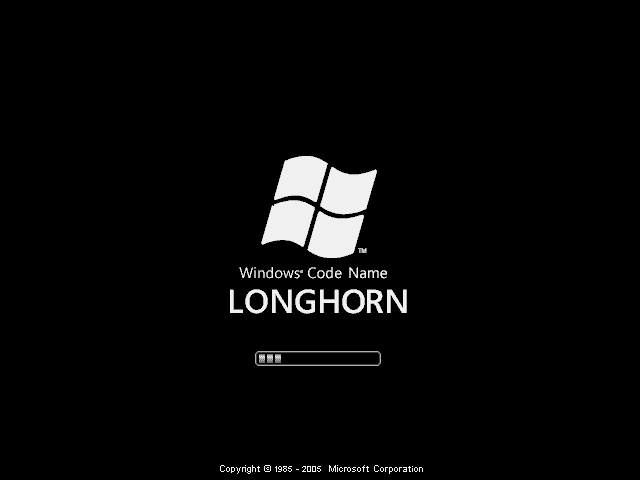
Windows Longhorn (Windows Vista Beta) Boot Screen
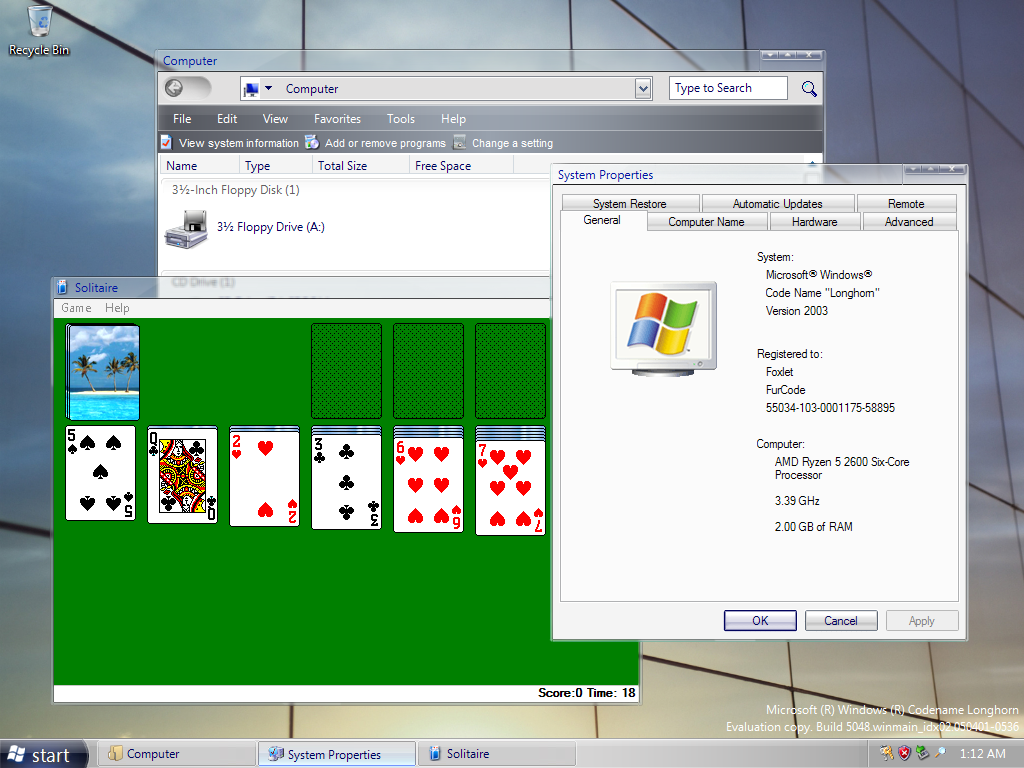
Windows Longhorn DWM Interface
Beta Phases
Pre-Alpha
This is the initial stage of software development, where the basic functionality is being designed and built.
Alpha
This is the first phase of formal testing. The software is tested internally using white-box techniques. Alpha software may not contain all of the features that are planned for the final version.
Beta
This is the phase where the software is released to a larger group of users for testing. The software is feature-complete but likely to contain several known or unknown bugs. Feedback from beta testers helps developers fix bugs and make necessary improvements before the final release.
Release Candidate (RC)
After the beta testing phase, the software enters the Release Candidate phase. This is the final stage of testing, where the software is almost ready for release. Any bugs found during this phase are fixed, and no new features are added. The goal of the RC phase is to ensure that the software is as bug-free as possible before it's released to the general public.
Stable Release
This is the final version of the software that is released to the public. It has passed all the previous testing stages and is considered ready for general use.
Remember, these phases are part of a cycle. After the stable release, the process starts again for the next version of the software, beginning with the pre-alpha phase.
Technical Terminology
Build Format
How is Windows build tag structured?
10.0.20313.1.fe_release.210312-1606
This explains that Windows 10 build 20313 is branched on Iron development and it was compiled on 12 March 2021 at 16:06
How to check Windows "timebomb" date?
A "timebomb" in the context of beta software is a mechanism that renders a program unusable after a set period of time. It's commonly seen in pre-release software, where it discourages users from holding onto out-of-date testing versions.
On BetaWiki, you can check the timebomb details for specific Windows builds. For example, Windows 8 build 8331 has a timebomb set to expire 265 days after its compilation. Some builds, like Windows 10 build 9907, use a test-signed certificate, and as a result, can be installed on the current date.
What means "Codename"?
The term "codename" refers to a temporary name given to a product, software, or project during its development phase. These codenames are used internally within a company before the official name of the product is decided and announced.
For example, Microsoft gives codenames to products it has in development before these products are given the names by which they appear on store shelves.
What means "Dev Lab"?
A "Dev Lab," or Development Laboratory, is a specialized environment designed for software development and testing. It's where developers and testers have access to tools, resources, and infrastructure to create, experiment, and validate applications without impacting live systems.
Azure DevTest Labs:
- An Azure service providing IaaS and PaaS environments for development and testing.
- Features preconfigured bases, artifacts, and ARM templates for efficient setup.
- Allows customization and cost control through lab policies.
Common Uses:
- Development VMs: For developers to code and test.
- Test Environments: For testers to validate applications.
- Educational Labs: For instructional purposes.
Benefits:
- Ensures efficient and consistent use of resources.
- Offers customization for lab management.
- Facilitates cost management with set policies.
General Dev Labs:
- Any controlled environment for development or testing.
- Can be set up locally or within a network.
- Provides a safe space for code experimentation.
Still have questions about beta software?
Our team of experts is always ready to help you understand the beta software world and guide you through your testing journey.
Contact us